
I’ve been having this urge to use a mechanical keyboard. Not so much for the disco lighting effects but more so for the tactile feel of an old school keyboard you can actually feel while you’re typing.
I bought a used Razer Huntsman model RZ03-02520.
I’m digging the way it sounds and it’s not super loud compared to others I’ve heard. The added bonus is I purchased the keyboard used and didn’t pay the hefty price tag it goes for retail.
Does it work with a Mac OSX Monterey? That’s the biggest question. So here’s the short answer, yes.
Straight out of the box the keyboard will function as it should with really no need for drivers. Of course you’ll find out not all of the buttons work as normal and not even in the correct location such as the command and option key.
This is really not a problem for me since I don’t physically look at a key before I press it. I just know it’s there.
One gotcha’ is the fact that the Razer Synapse 3.0 software that allows color control and macros does not run on Mac OSX. The older version 2.0 will run on a OSX environment. The problem is, my freakin’ Razer keyboard is a newer model and the older 2.0 software doesn’t support it.
So the latest release of Razer Synapse 3.0 doesn’t work on OSX and my keyboard model is not supported on the Synapse 2.0 that does run on OSX. What kind of shit is that???
Hello Razer-MacOSX! This is a utility program I found on the internet for guys just like me. Someone wanting to run new hardware on the latest Apple hardware and OSX.
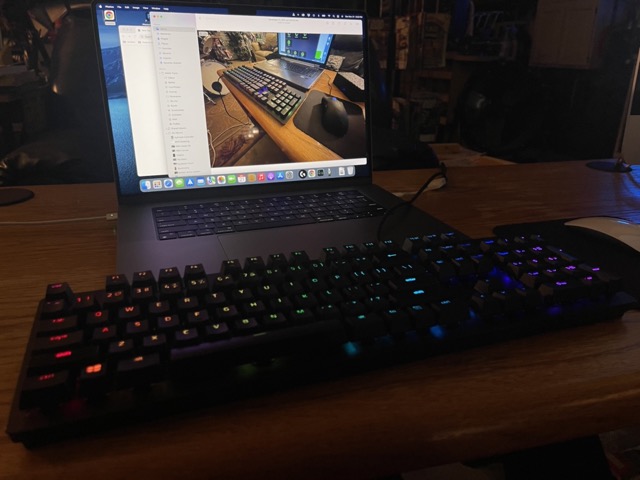
More information for later use:
Razer Huntsman Gaming Keyboard: Fastest Keyboard Switches Ever – Clicky Optical Switches – Customizable Chroma RGB Lighting – Programmable Macro Functionality – Classic Black
